How to disable shortcuts in Nvidia? Ctrl + Shift + S in Adobe Audition (or other app) activates Surround feature Nvidia!
Ctrl + Shift + S is not only the shortcut to Save selection in Adobe Audtion, but is a common save shortcut in many other apps. Believe it or not: Nvidia has decided to mess it up with assigning their Surround switch option to the same shortcut. It could be happening that you are focused …